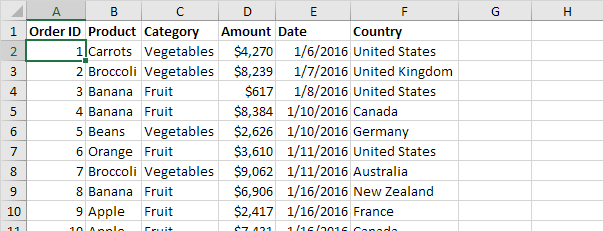If you have used excel for storing, analysing and reporting on data then you will be aware of many of its uses and functions. These include the ability to be able to sort data, use formulas to provide you with calculations and conditional formatting that can highlight data. You can also use a PDF to Excel converter to convert a PDF document that contains data that you want, into a spreadsheet.
But have you heard of pivot tables?
Pivot tables can be used to report on large amounts of data by summarising the information that the larger spreadsheets or databases contain. They are relatively easy to create and you do not really need any in-depth excel knowledge or to input any formula into the system. To locate the function for creating the pivot table you need to click on the Insert tab at the top of the Excel spreadsheet menu bar. You then need to click on the pivot table button and follow the handy step by step guide to choosing the data that you want to include in the table and the location in which you want to place the table. From this point you simply select the fields that you want to include and assign them to the areas that link to these in the table. You can find many handy help guides online.